1-Click Booking is a simple, fast, and frictionless way for your patients to schedule appointments with you, reducing the entire process to just 1 tap.
To add 1-Click Booking, you will need your Online Booking activated and patient communications enabled:
1. Open the communication where you would like patients to book. We recommend Templates--especially the recall and post-op templates.
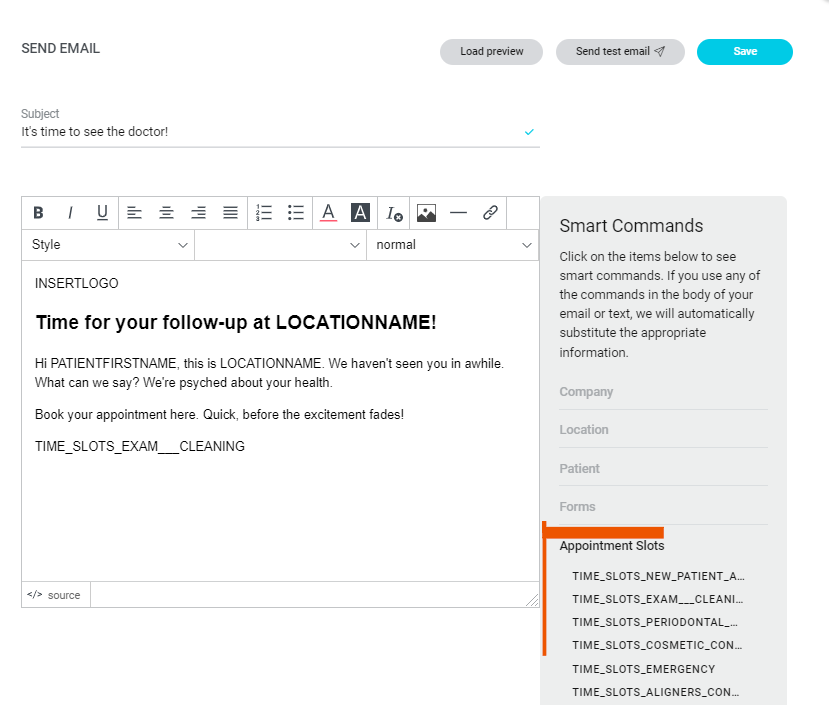
2. Select the Appointment Slots smart command.
3. Select the type of appointment you want patients to book.

4. This will add a calendar with the next 3 days of availability from the providers of that appointment type. (As configured in your Online Booking Setup.)

_BestEstimatedROI_Roi.png)
_BestSupport_QualityOfSupport.png)















And I've used at least 6 others." - Shaye, Falmouth Dentistry