To ensure real-time syncs, you will need to install a Synchronizer chrome extension using the following set of steps.
Step 1: Download the extension
Click on the extension link for your health record system below and download the extension
Step 2: Confirm the extension is downloaded in Chrome

Step 3: Activate the extension
Activate the extension by clicking on the puzzle piece icon on your navigation bar and selecting NexHealth.
Step 4: Log in and/or name your workstation
If not already logged in, please enter your NexHealth credentials in the login screen in Chrome widget. Tokens can be managed by your IT department, if you wish.

Step 5: Repeat steps 1-4
Repeat steps 1-4 on all computers at the office. For optimal results, every machine accessing NexHealth or your health record system.

_BestEstimatedROI_Roi.png)
_BestSupport_QualityOfSupport.png)









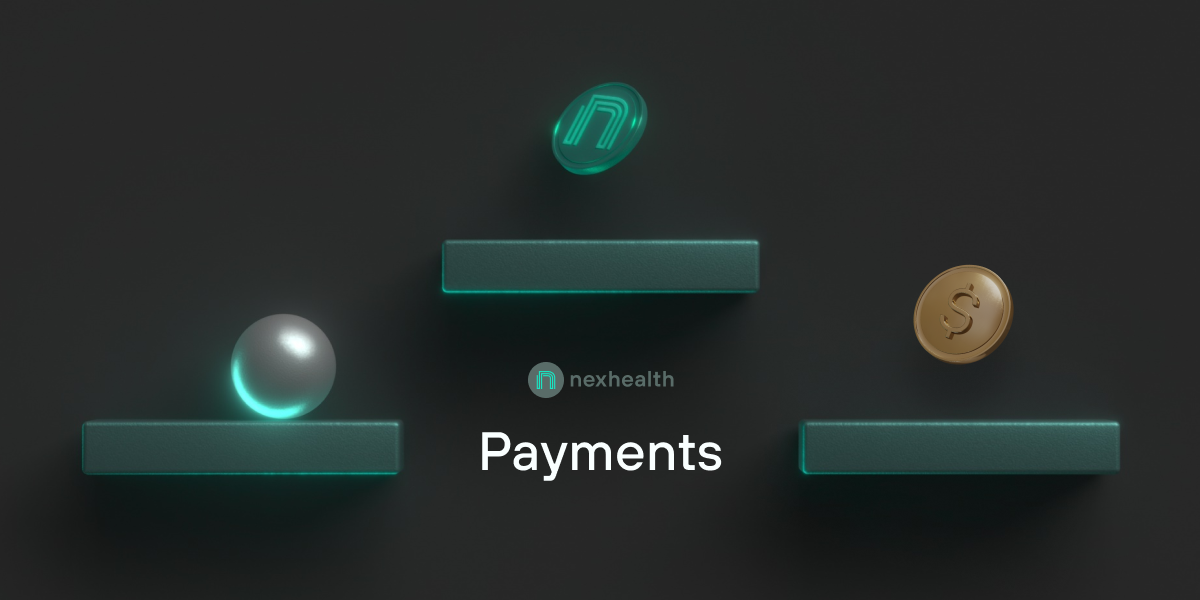
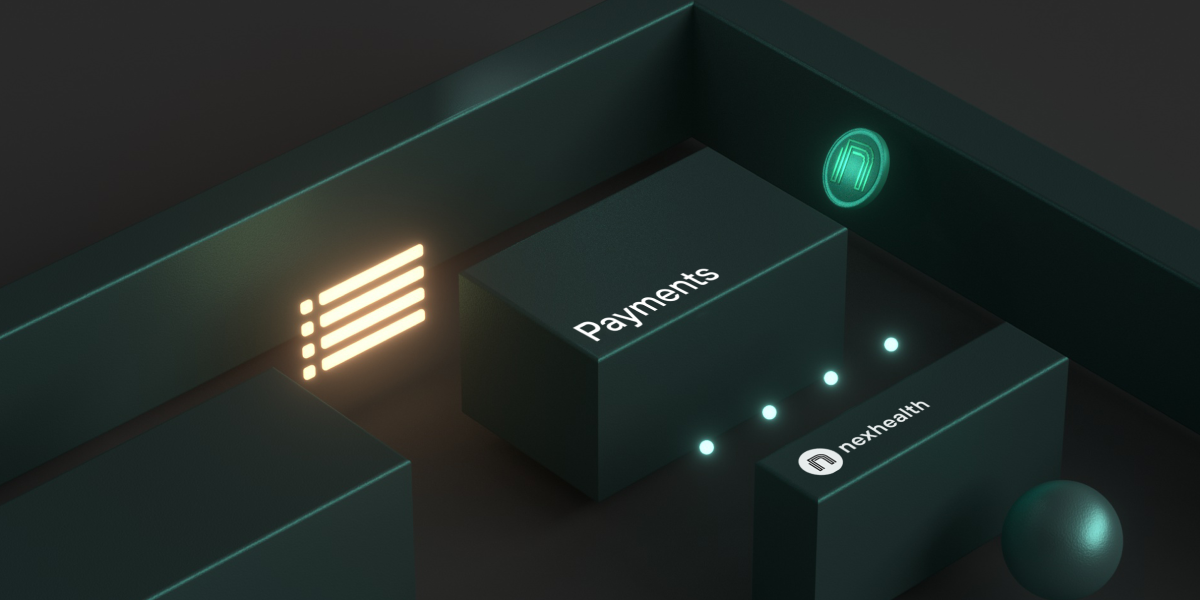
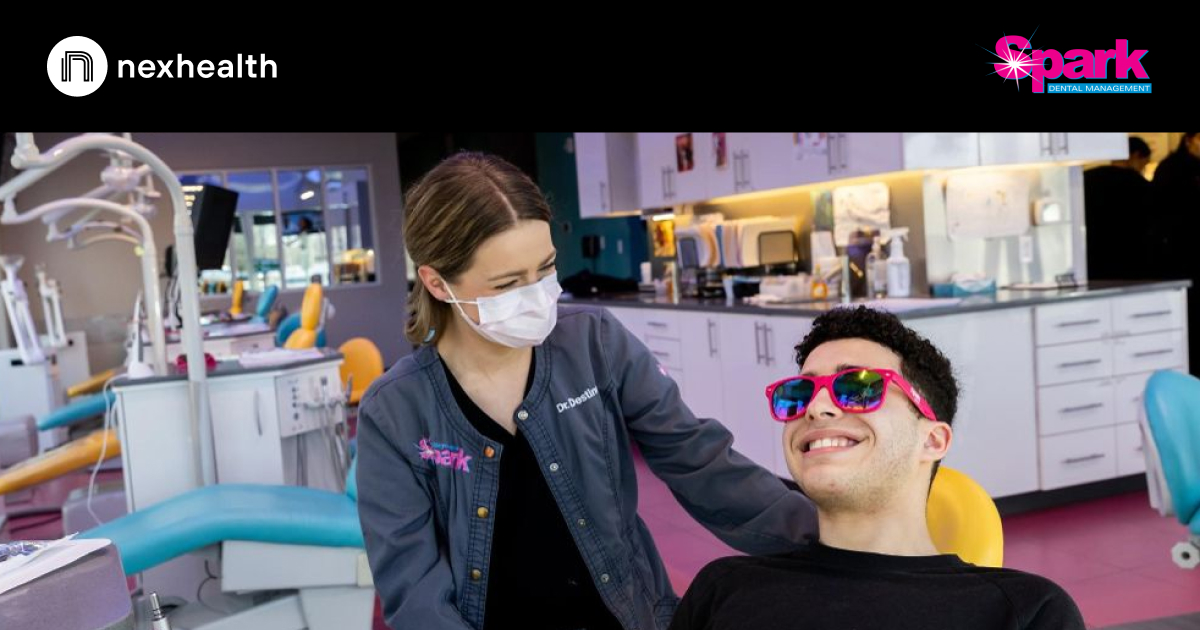


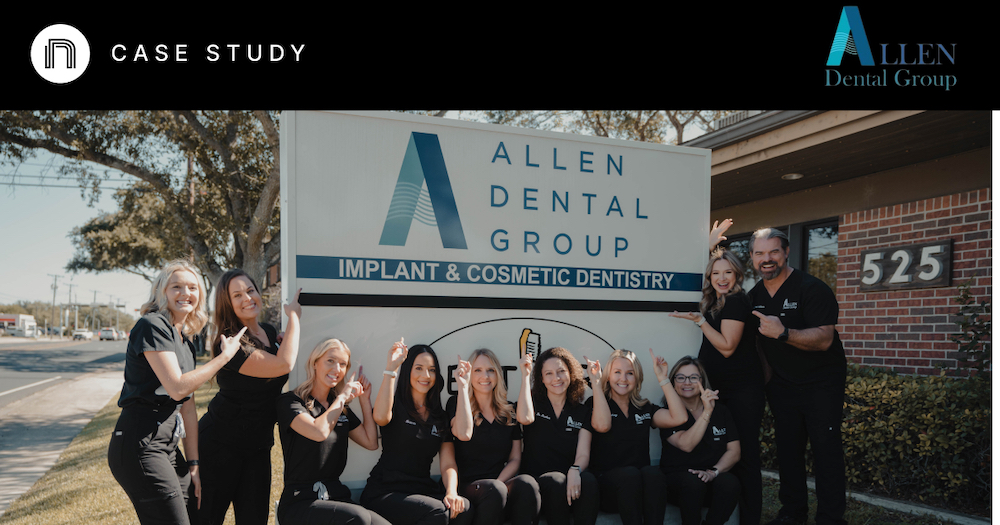

And I've used at least 6 others." - Shaye, Falmouth Dentistry