Introduction to Appointment Journeys Setup
Building your Appointment Journeys Templates
Insertion Rules
1. Open the Appointment Types sub-tab in the Online Booking Setup.
2. Add the Insertion Rules to the Appointment Type. These rules are based on the procedure codes synched from the EHR.
EHR Appointment Type Mapping
- Visit the Setup Tab and navigate to the EHR Appointment Type Mapping sub-tab.
- To start, we will set the If-Then condition. This will create a rule telling NexHealth that if it sees an appointment that matches this rule sync from Ascend, then we assign the appropriate appointment type. If there are additional procedure codes used in combination for that appointment, you can add those in combination by selecting the blue Add Rule option.
- For example, if the appointment procedure code includes Palatal Augmentation Prosthesis, then we assign it to the Implant Consult appointment type.
- Else If will then allow us to repeat that process for additional appointment types and their corresponding procedure codes.
- Finally, Else allows us to select a default appointment type if none of the above procedure codes appear.
- Click Save when you’re finished
Questions? Contact the NexHealth support team by calling 866 585 5720 or emailing [email protected].

_BestEstimatedROI_Roi.png)
_BestSupport_QualityOfSupport.png)








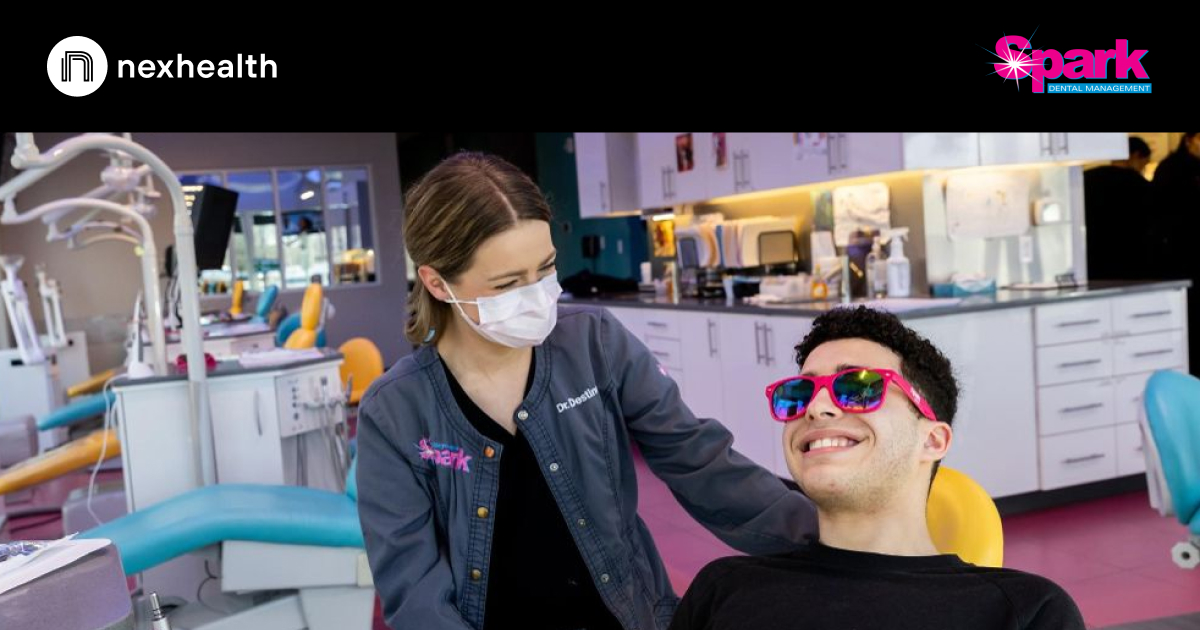





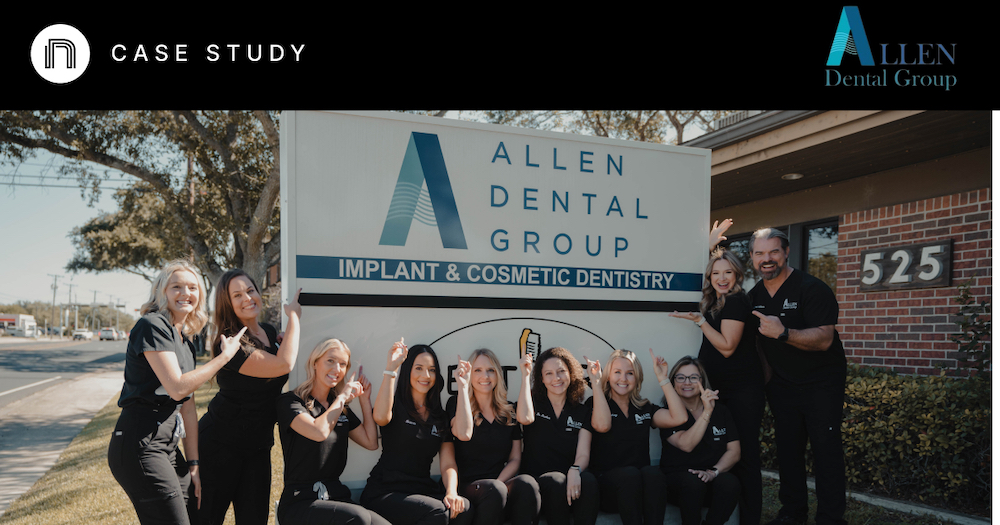

And I've used at least 6 others." - Shaye, Falmouth Dentistry