How do I schedule a Campaign?
- Create new Campaign
- Choose the location you would like to select patients from
- Add patient filters and the email or SMS message
- Toggle the email and/or SMS message on and edit your content

- Click the “Schedule” button in the top right of the Campaign draft
- Select the date & time your want to send the Campaign
- Click the green “schedule button”
- You can edit or update your Campaign at any point before its scheduled sent time. If you want to cancel the scheduled Campaign, simply click into your draft and select “Cancel Send” in the top right corner.


_BestEstimatedROI_Roi.png)
_BestSupport_QualityOfSupport.png)











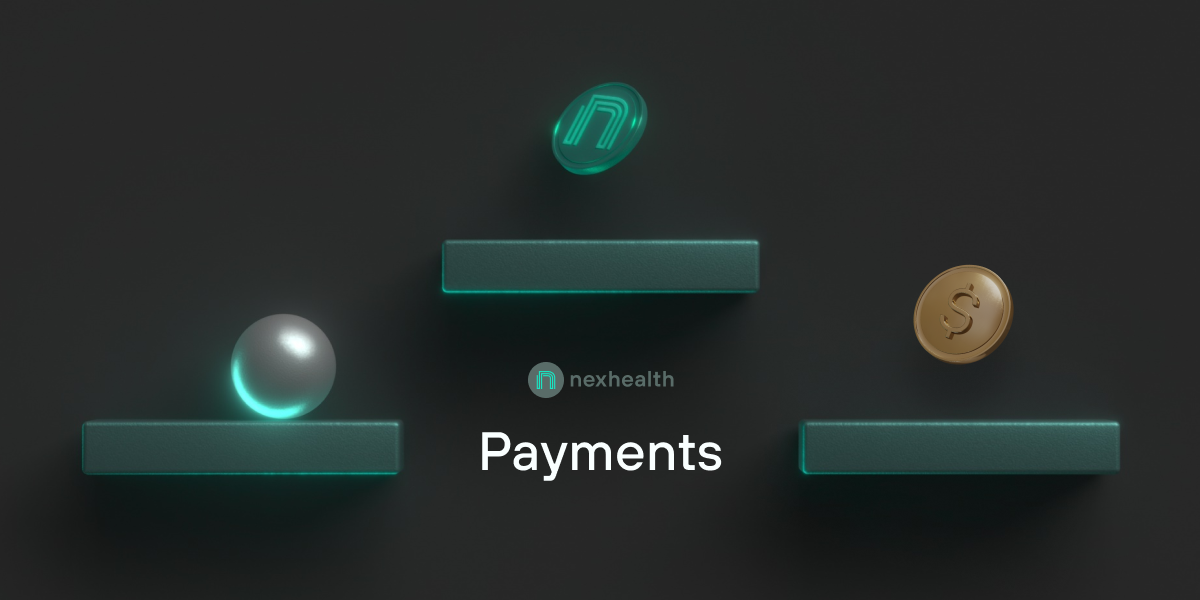

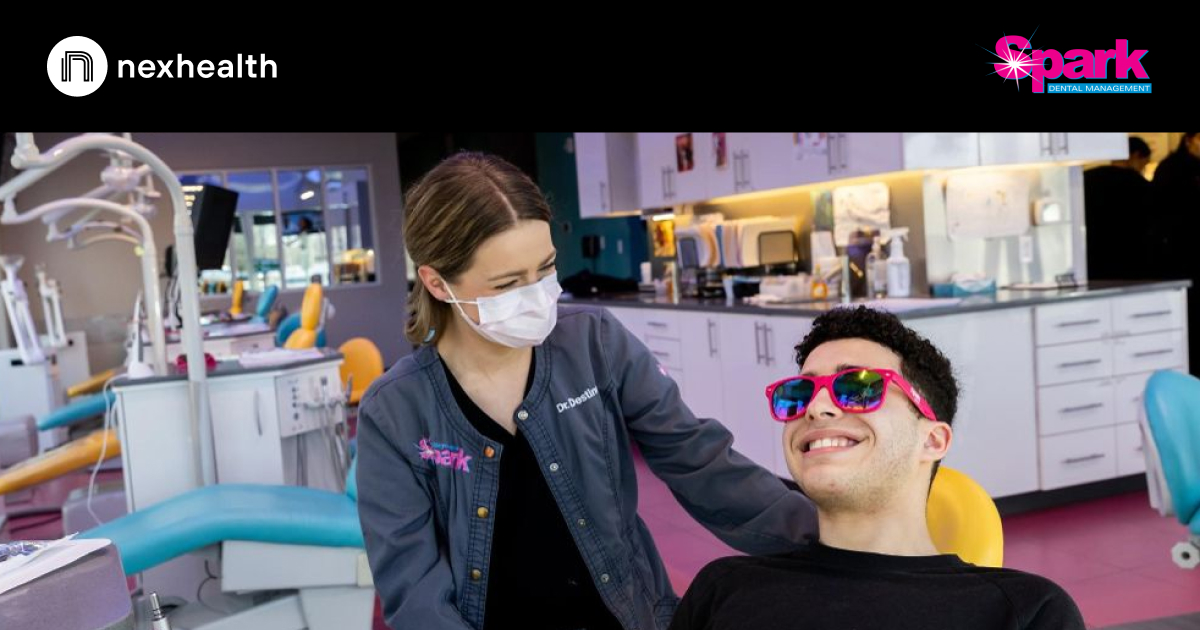


And I've used at least 6 others." - Shaye, Falmouth Dentistry