- To update patient communication preferences, navigate to the patient’s NexHealth profile and select the Communication Preferences tab.
- Toggle the reminders button to the left so it turns gray.

If you only want to opt them out one-time for a specific appointment, you can use the toggles on NexHealth Home. This will override the automation to send them the review without changing their preferences for future appointments.


_BestEstimatedROI_Roi.png)
_BestSupport_QualityOfSupport.png)









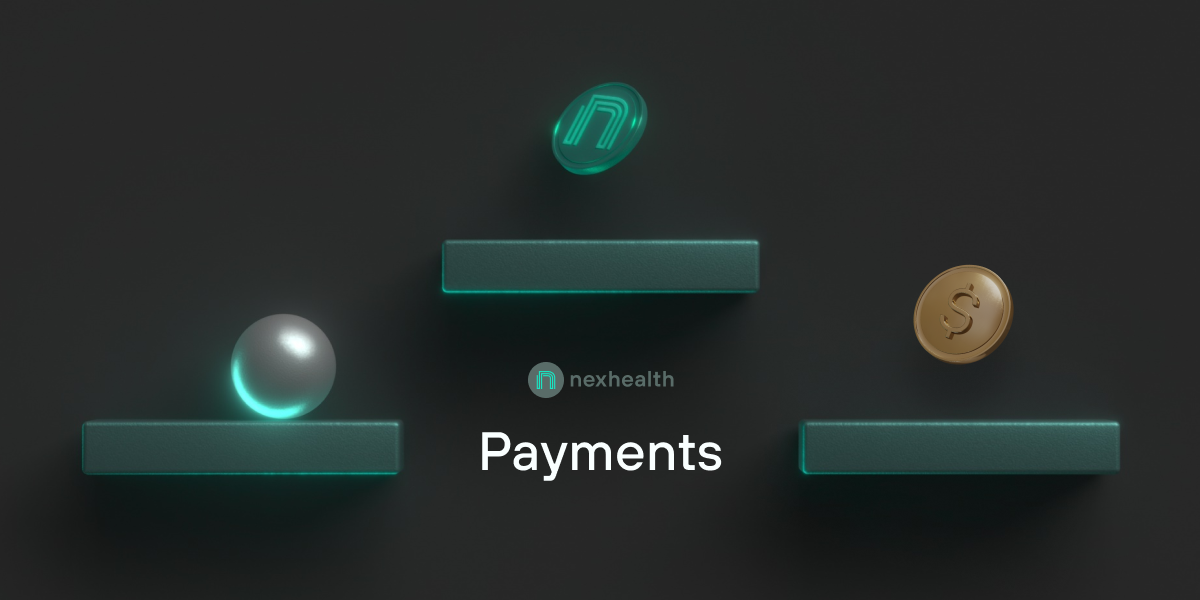
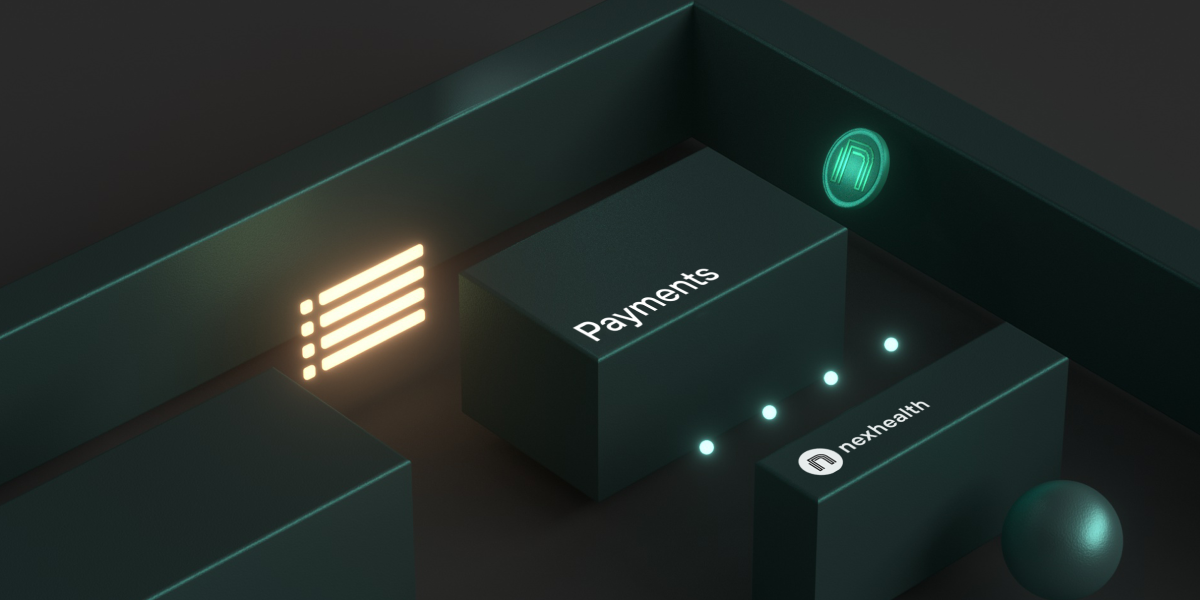
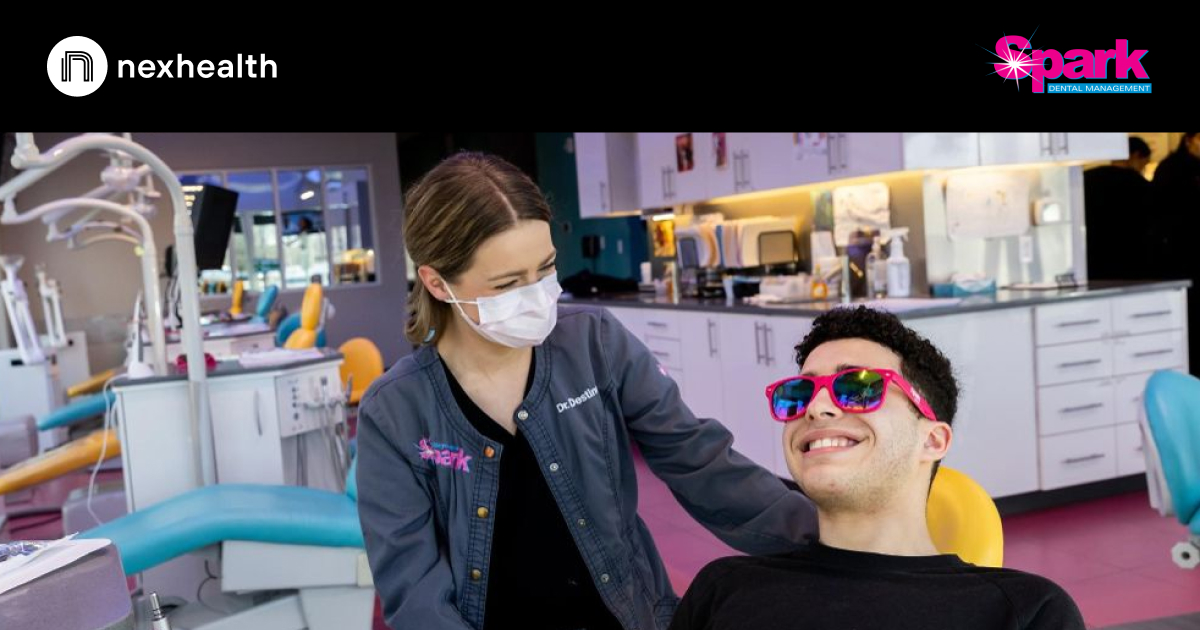


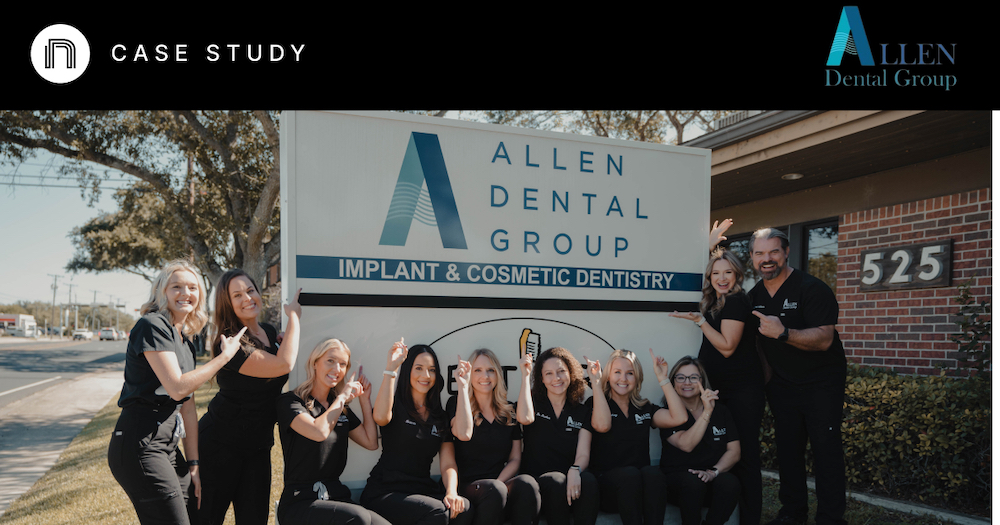

And I've used at least 6 others." - Shaye, Falmouth Dentistry