NexHealth includes the option to attach your integrated forms to appointment reminders, automatically prompting patients to complete relevant paperwork prior to their appointment.
1. Select "TEMPLATES"
2. Click "Reminders"
3. Select the template you'd like to edit.

4. Click the pencil icon to edit the message.
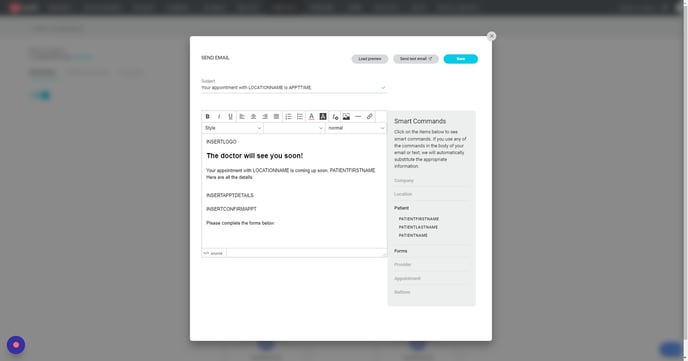
5. Then, select the "Forms" heading from the Smart Commands.

6. Then, click to insert the form you need. This will create a button for patients to complete their paperwork, which will then sync into your health record system--automatically.
7. Click "Save"

_BestEstimatedROI_Roi.png)
_BestSupport_QualityOfSupport.png)











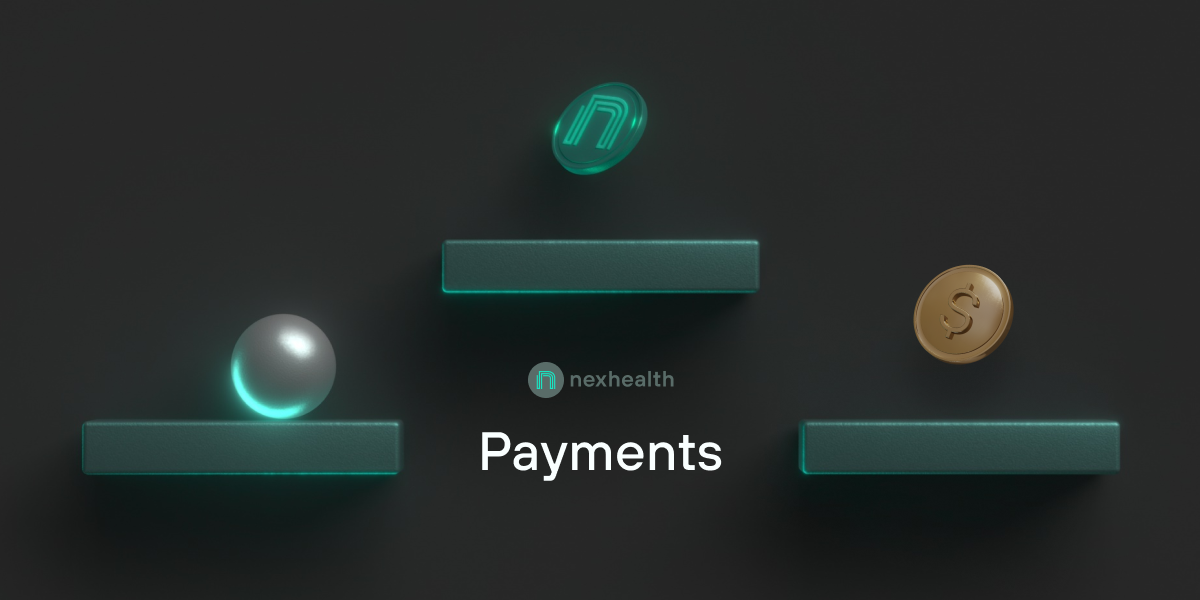

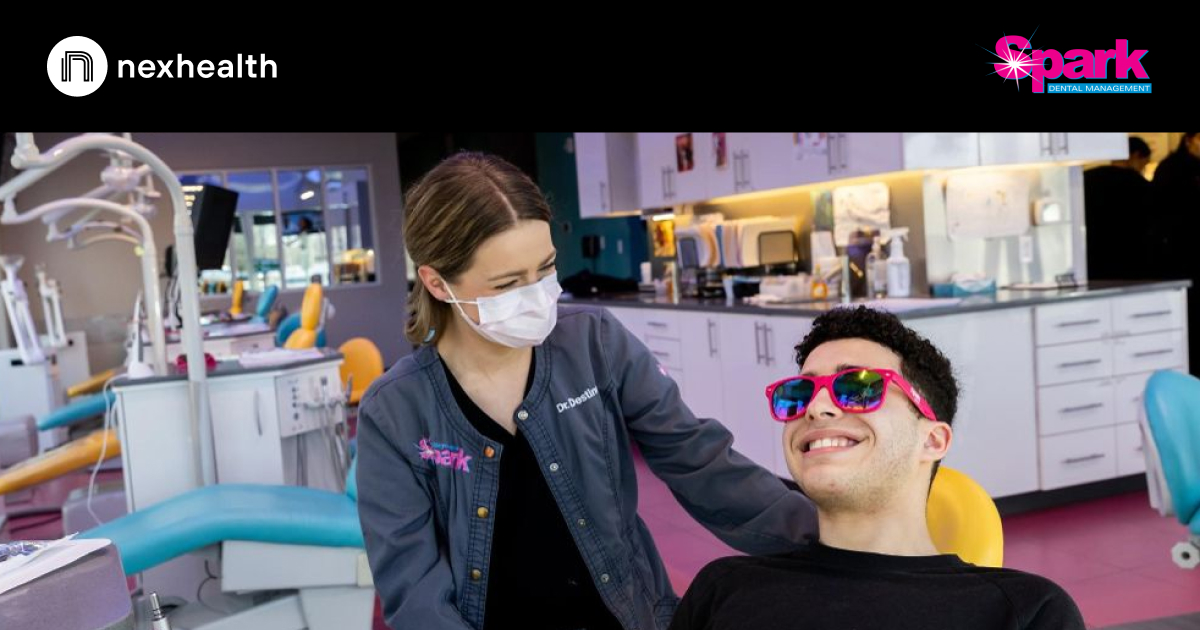


And I've used at least 6 others." - Shaye, Falmouth Dentistry