1. Navigate to Campaigns, then select click the New Campaign button.
2. Choose locations you’d like to select patients from.
3. This will open Audience Builder, where you can filter your patient list. Available filters include:

- Demographic info, including the patients’ age and gender

b. Appointment status, including whether the patient has had an appointment or has one booked in the future

c. [Available for Dentrix, Dentrix Enterprise, and Open Dental] Procedure, including whether a specific procedure code has/has not been added to the patient’s visit

d. [Available for Dentrix, Dentrix Enterprise, Open Dental, and Eaglesoft] Insurance, including the name, group number, and/or employer

e. [Requires access to Scheduling] Waitlist filters, including whether a patient is on your ASAP or Sooner if Possible lists

f. Continuing care, including whether a patient is due for recall care
g. Manual search, if you know a specific patient you’d like to include
h. Upload CSV, if you have a CSV containing the patients’ last name, first name, phone number, and email. Typically, these are exported from the health record system
4. Be sure to save after each filter is applied.

5. After you have entered your filters, select Continue. This will take you to review and verify your patient list.

_BestEstimatedROI_Roi.png)
_BestSupport_QualityOfSupport.png)









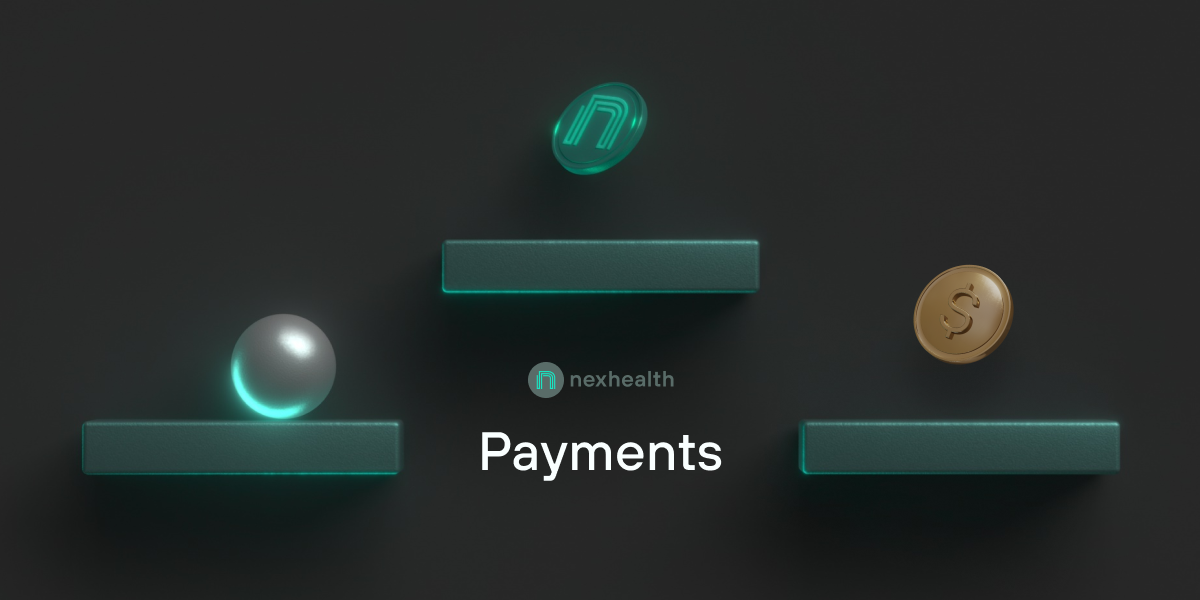
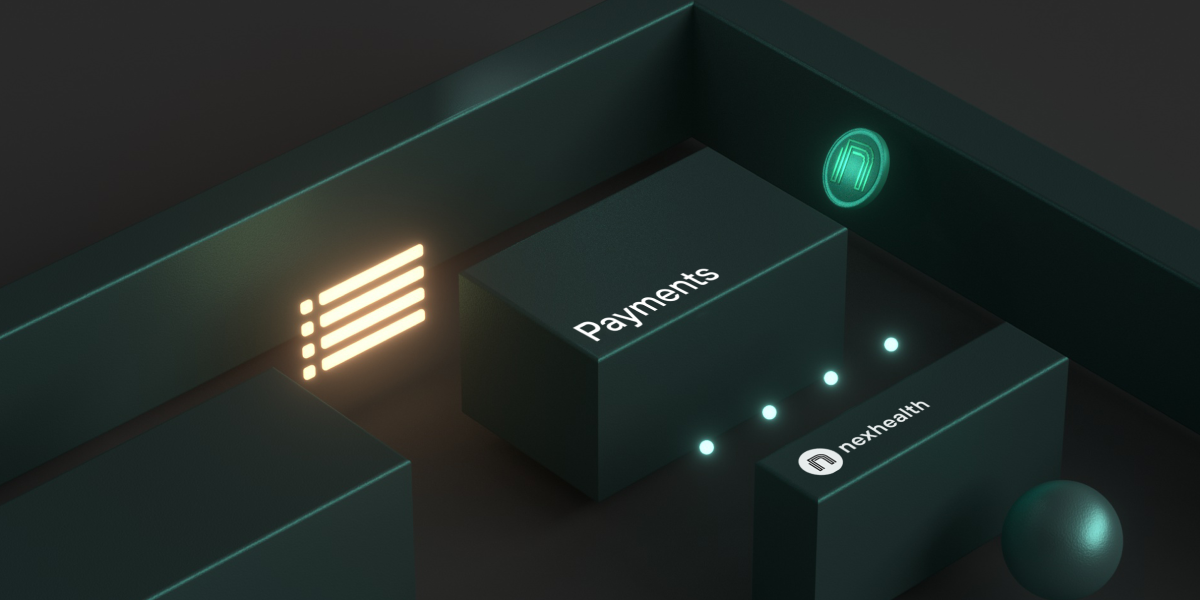
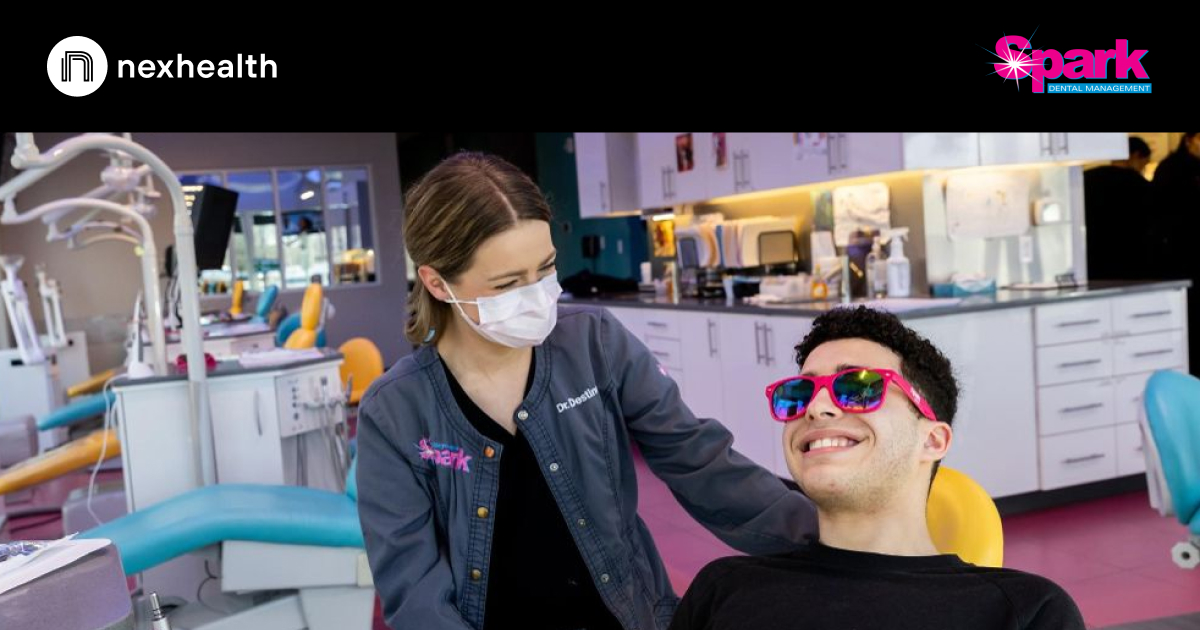


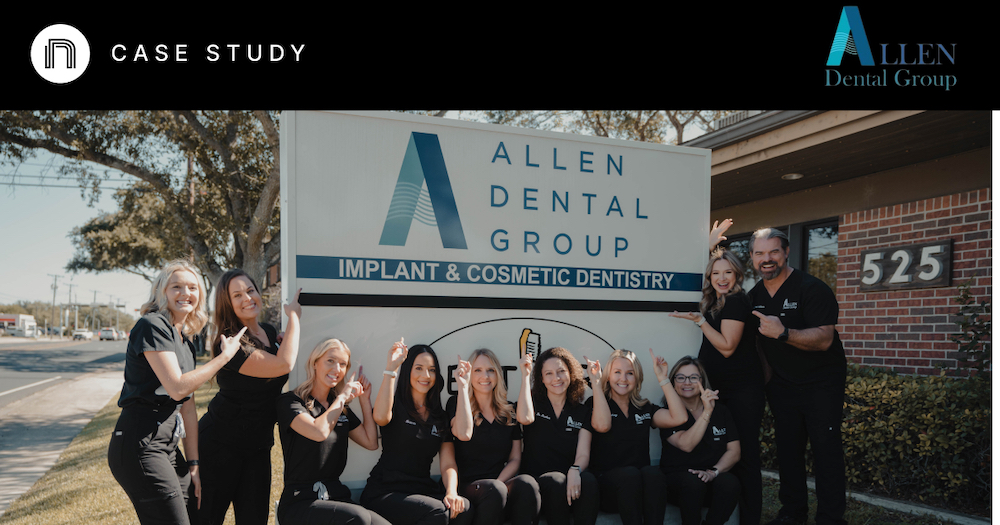

And I've used at least 6 others." - Shaye, Falmouth Dentistry